Thanks to Amee with Madame Deals for sharing how to make your own blog button!
The button everyone has. I don’t mean belly. I mean blog buttons. This is the easiest way to promote who you are. I am going to show you how to make on in under 5 minutes.
Where do you get them?
You can make your own. I will show you the easiest way I know. I say if I can do it anyone can do it.
Step 1: Think of your theme
Step 2: Search for or create an image to use for your button. Here are a couple of sites that have nice images. Make sure that they are not copyrighted.
Step 4: Edit your image by cropping, enhancing colors, adding text, removing flaws
Step 5: Resize your image to be 125×125
Step 6: Save your finished product to photo bucket
Step: 7: Get the HTML code so you can post your image on your site and make your button available for others
The Video was made using JING.
If you need a button made or you need any design work done:
My friend Kas at Southern Bellas Ways To Save makes super buttons.
She designed ours for our bloggers group Money Mavens.

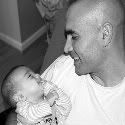
I followed your directions, but when I put the button on my website and click on it, it goes to the photobucket website. How do I make it go to my website? I tried linking it to the website when I put it in my design, but it still goes to photobucket. Thanks! I love my button and would love for it to work.