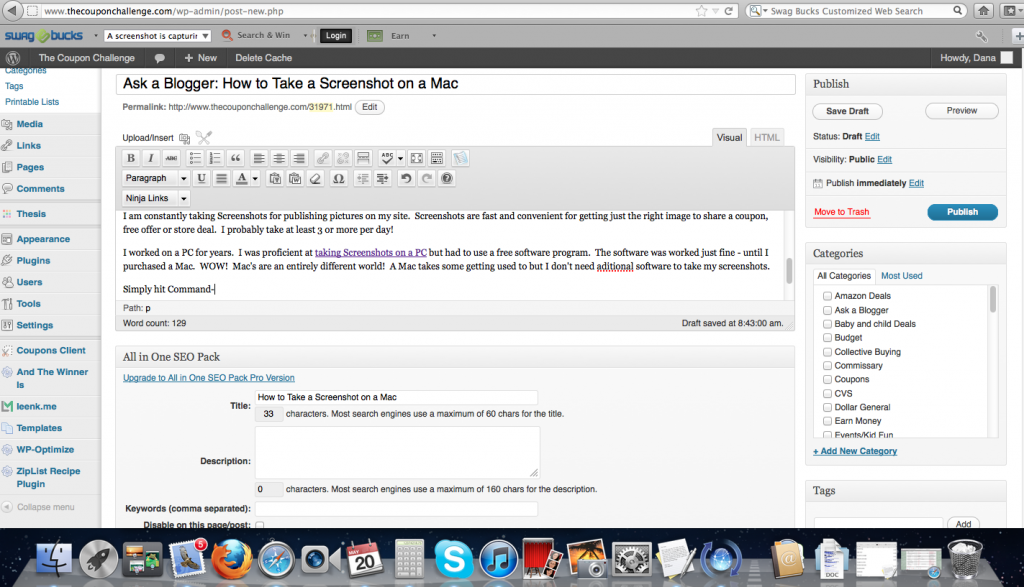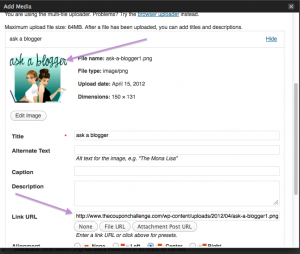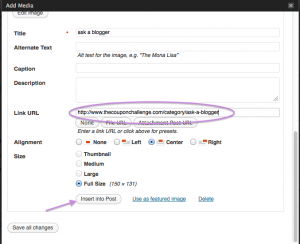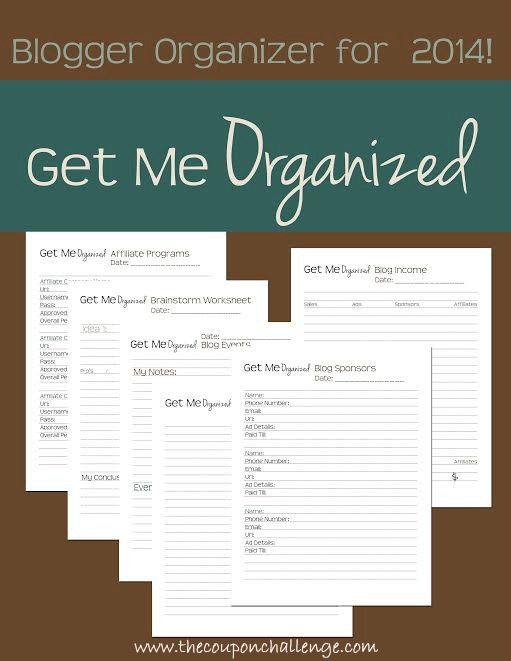
{PIN IT}
Download the Get Me Organized Blog Planner for FREE!
Help get yourself organized in 2014 with a monthly calendar, daily planner, brainstorming sheet, affiliate program worksheet and more! You can download the PDF format HERE or the zip file format HERE.