I am constantly taking Screenshots for publishing pictures on my site. Screenshots are fast and convenient for getting just the right image to share a coupon, free offer or store deal. I probably take at least 3 or more per day!
What is a screenshot? Capturing something shown on your computer screen to a static image file. You are taking a snapshot (or picture) of your computer screen.
I worked on a PC for years. I was proficient at taking Screenshots on a PC but had to use a free software program. The software was worked just fine – until I purchased a Mac. WOW! Mac’s are an entirely different world! A Mac takes some getting used to, but I no longer need additional software to take my screenshots.
On a Mac, simply hit Command-Shift-3 and your screenshot will magically appear on your desktop. It’s that easy! Open your screenshot in preview and you can crop out the image you want to use.
Do you use a PC or a Mac?
You can search all of our articles by typing in Ask A Blogger.

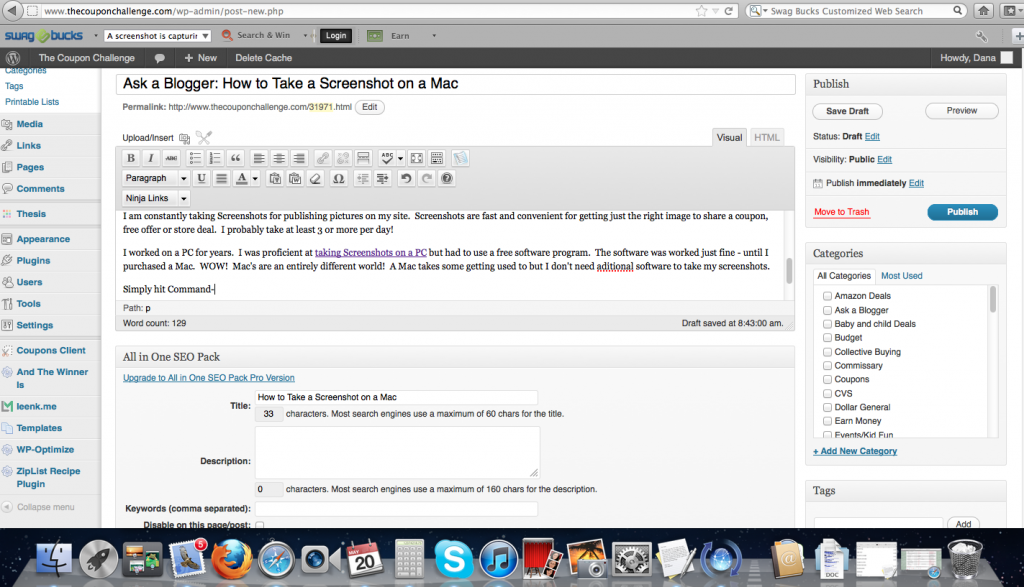
Leave a Reply