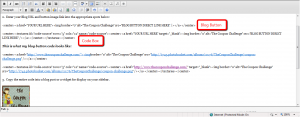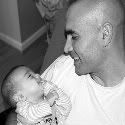Dana: The Coupon Challenge
I started my site with blogger using a free design from The Cutest Blog on the Block. The set up was easy and FREE. There are numerous other sites offering free or cheap templates to give personality to your site. These can be downloaded with little to no expense or design experience.
After several months, I had my blogger blog designed by Custom Blog Designs. The rates were reasonable and I loved her designs. Plus, she handled all the design installation with very little downtime to my website. My only problem came later when I moved to wordpress. I would have loved to work with her again, but she only works with blogger. She was able to help me adjust the header to accommodate my new site, though.
I would like to eventually change the design of my site to fit this stage of my life and where I’m hoping to take my blog in the future. For now, I’m working to make the site more user friendly to keep you all wanting to come back for more!