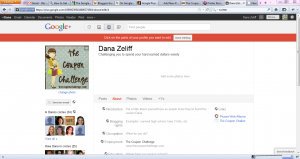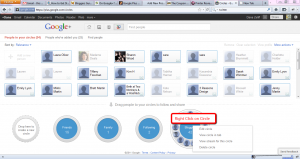Thanks to Madame Deals for this weeks Ask a Blogger post
The number one question we get asked is how do you make money? The answer is work hard and build a following and then let your work pay off. How? We talk about ads in this previous post. We talked about paid reviews in this one. How about by installing a plug in to pay you? If you go to my site here. Highlight a word and you will see a product. If you buy that product I get a small portion of your purchase. It is that easy.
Does that interest you? If it does and you have worked hard to have 50k page views a month or more you can sign up here using this Google Document for more information. If you are unsure of how many page views you have look here at Google Analytics .
Here’s a short video:
If you want to see this in action it is currently on www.madamedeals.com. You just highlight a word and if there is a product to buy it will appear in the box. This software does not interfere with any other link programs you may have. It is easy to install and if you qualify you will earn money just for trying Stuff Buff out on your site.
Fill out the form to try it out or get more information below.
Here’s the latest article on their 2.0 Launch
http://
If you need hosting we both use Host Gator and Love them.
You can search all of our Articles by typing in Ask A Blogger.
*Please note that Stuff Buff is not currently installed on The Coupon Challenge